Last Updated on April 20, 2025 by SPOTKEYS
How to Activate Microsoft Visio 2019 & Microsoft Project By Telephone
SUPPORT – SOFTWARE ACTIVATION VIA TELEPHONE
If you experience difficulties Activating your Software Online, follow the steps below to Activate your Microsoft Visio 2019 & Microsoft Project product by Telephone…
Step 1:
Start any Microsoft Office program (Word, Excel, PowerPoint, etc) to open the activation wizard.
Step 2:
Select: ‘I want to activate the software by telephone’.
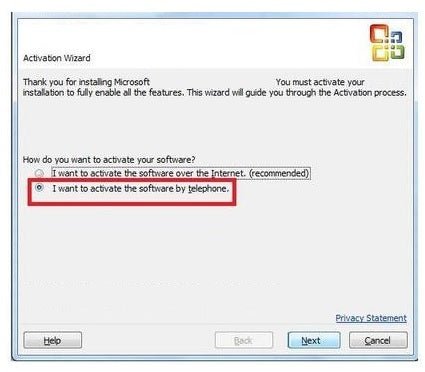
Step 3:
Select your county/region from the dropdown (ie. United States) and call the number provided.

Note: If you see a notice that telephone activation is no longer supported for your product, it can still be accomplished by calling the following:
Office 2010: (888) 652-2342
Office 2007: (866) 432-3012

Step 4:
In the phone call, You will be prompted to Enter the Installation ID code provided by/in the installation wizard (note: Step 2 in the wizard).
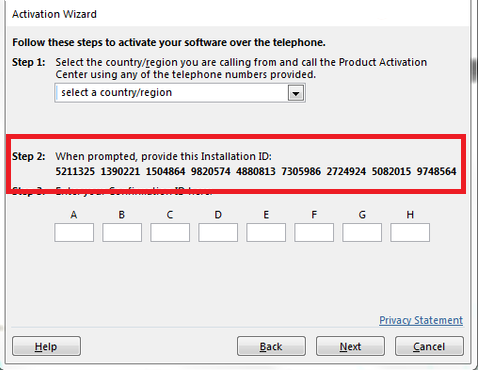
Step 5:
You will be given/provided sets of numbers.
Enter number sets into the text boxes.
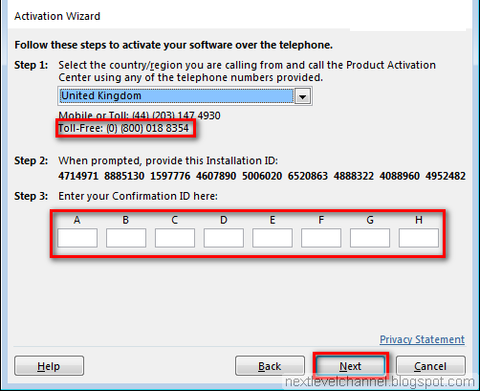
Step 6:
After you have entered the number sets (provided by telephone activation) into the (text) boxes, Hit ‘Next’ and then ‘Finish’.
[Congratulations, you’ve successfully activated your product by telephone !]




