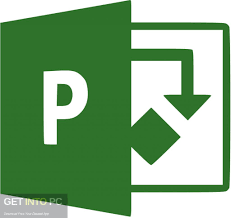Last Updated on February 23, 2024 by SPOTKEYS
Introduction
Microsoft Project Professional 2016 is a powerful project management software that offers a wide range of features and capabilities to help teams effectively plan, manage, and track their projects. With its intuitive interface and robust functionality, it has become a popular choice for project managers across industries. In this article, we will explore the key aspects of Microsoft Project Professional 2016 and address some frequently asked questions related to its support, features, pricing, and integration with Office 365.
A) Is Microsoft Project being phased out?
There have been speculations about Microsoft Project being phased out, but there is no official announcement from Microsoft regarding the discontinuation of the software. Microsoft continues to support and release updates for Project Professional, making it a reliable choice for project management needs.
1. Is Microsoft Project Professional free?
No, Microsoft Project Professional is not available for free. It is a licensed software that requires a valid subscription or purchase. However, Microsoft does offer a free trial period for users to evaluate the software and determine if it meets their project management requirements.
2. What is the difference between Microsoft Project and Project Professional?
Microsoft Project refers to the overall suite of project management software offered by Microsoft, which includes both the standard version and the Professional version. The main difference lies in the additional features and capabilities provided by Project Professional. It offers advanced functionalities like resource management, team collaboration, and project portfolio management, which are not available in the standard version.
3. Is Project Professional the same as Microsoft Project?
Yes, Project Professional is a part of the Microsoft Project suite. It is the enhanced version that provides additional features and tools for project management, making it suitable for larger and more complex projects. However, it is important to note that Project Professional is not the only version available and there are other editions catering to different user needs.
4. What are the new features of Project Professional 2016?
Microsoft Project Professional 2016 introduced several new features to enhance project management capabilities. Some of the notable features include:
- Timeline View: This feature allows users to create visually appealing project timelines, making it easier to track project progress and communicate with stakeholders.
- Resource Management: Project Professional 2016 offers improved resource management tools, enabling project managers to effectively allocate and track resources, ensuring optimal utilization.
- Collaboration: The software provides enhanced collaboration features, allowing team members to work together in real-time, share project documents, and communicate seamlessly.
- Task Path Highlighting: This feature helps in identifying the critical path of a project, enabling project managers to prioritize tasks and allocate resources accordingly.
5. Can you use Microsoft Project without a license?
No, a valid license is required to use Microsoft Project. Without a license, users will not be able to access the software’s features and functionalities. Microsoft offers different licensing options, including subscription-based models and perpetual licenses, to cater to various user requirements. You can check one of the resellers for the current price.
6. What is Microsoft Project called now?
Microsoft Project is still referred to as Microsoft Project. There have been no changes in its name or branding.
7. What is Microsoft Project Professional used for?
Microsoft Project Professional is primarily used for project management. It provides a comprehensive set of tools and features to help project managers plan, schedule, track, and analyze projects. It is widely used across industries to streamline project workflows, allocate resources efficiently, and ensure project success.
8. What are the benefits of MS Project Professional?
Using Microsoft Project Professional offers several benefits for project managers and teams. Some of the key advantages include:
- Efficient Project Planning: The software allows project managers to create detailed project plans, define tasks, set dependencies, and allocate resources, ensuring a well-structured project schedule.
- Resource Management: With its resource management tools, Project Professional enables project managers to effectively assign resources, track their availability, and optimize resource allocation for better project outcomes.
- Team Collaboration: The collaboration features of Project Professional facilitate seamless communication and collaboration among team members, improving overall project coordination and productivity.
- Comprehensive Reporting: The software offers robust reporting capabilities, allowing project managers to generate insightful reports and dashboards to track project progress, identify bottlenecks, and make data-driven decisions.
9. How do I activate Microsoft Project Professional 2016?
To activate Microsoft Project Professional 2016, you need a valid product key or a subscription license. Once you have the necessary credentials, follow these steps:
- Open Microsoft Project Professional 2016 on your computer.
- Click on the “File” tab in the top left corner of the screen.
- Select “Account” from the left-hand menu.
- Click on the “Activate Product” button.
- Enter the product key or sign in with your Microsoft account associated with the subscription.
- Follow the on-screen instructions to complete the activation process.
MS Project Professional 2016 is a robust project management solution that offers a wide range of features and capabilities to streamline project workflows, enhance collaboration, and ensure project success. With its advanced functionalities and user-friendly interface, it is a valuable tool for project managers across industries.
B) Is Project 2016 still supported?
Yes, Microsoft Project Professional 2016 is still supported. Microsoft provides regular updates and bug fixes to ensure the software remains stable and secure. It is recommended to keep your software up to date by installing the latest updates.
1. What is Microsoft Project 2016 Professional?
Microsoft Project 2016 Professional is a project management software that allows users to create and manage projects, track progress, allocate resources, and collaborate with team members. It offers a variety of tools and features to streamline project planning, scheduling, and reporting.
2. Is the MS Project being discontinued?
No, Microsoft Project is not being discontinued. It continues to be a popular choice for project management professionals and is regularly updated with new features and improvements. Microsoft remains committed to supporting and enhancing the software.
3. How long will Microsoft 2016 be supported?
Microsoft typically provides support for its products for 10 years from the date of release. Therefore, Microsoft Project Professional 2016 will be supported until October 2025. However, it is always advisable to check the official Microsoft website for the most up-to-date information regarding product support.
4. What is the difference between Microsoft Project Standard and Professional?
The main difference between Microsoft Project Standard and Professional is the range of features offered. Microsoft Project Professional includes all the features of the Standard version, along with additional capabilities such as resource management, team collaboration, and advanced reporting. Professional is recommended for larger organizations or those with complex project management needs.
5. Is Microsoft Project a part of Office 365?
No, Microsoft Project is not included in the standard Office 365 subscription. It is a separate product that needs to be purchased separately. However, Microsoft does offer a cloud-based version of Project called “Project for the Web,” which is included in some Office 365 plans.
6. Is MS Project free with Office 365?
No, MS Project is not free with Office 365. It is a separate product that requires a separate license or subscription. However, as mentioned earlier, there is a cloud-based version of Project called “Project for the Web” that is included in some Office 365 plans.
7. What’s the difference between Microsoft Planner and Project?
Microsoft Planner and Project are both project management tools offered by Microsoft, but they cater to different needs and project complexities. Planner is a lightweight, user-friendly tool designed for simple task management and collaboration within teams. On the other hand, Microsoft Project is a comprehensive project management solution that offers advanced features for managing complex projects, resource allocation, and reporting.
8. How much does Microsoft Project cost?
The cost of Microsoft Project depends on the edition and licensing model you choose. There are different options available, including a one-time purchase license for Project Standard or Professional, as well as subscription-based plans. It is recommended to visit the official Microsoft website or contact a Microsoft reseller for the most accurate pricing information.
9. How do I open an MPP file without a project?
To open an MPP file without Microsoft Project, you can use a third-party software or online project viewer that supports the MPP file format. There are several options available, such as ProjectLibre, MOOS Project Viewer, and Seavus Project Viewer. These tools allow you to view and analyze MPP files without the need for Microsoft Project.
10. How do I add Microsoft Project to Office 365?
To add Microsoft Project to your Office 365 subscription, you need to purchase a separate license for Microsoft Project or subscribe to a plan that includes Project. You can do this through the Microsoft Store, Microsoft’s official website, or by contacting a Microsoft reseller.
11. What is a Project Professional?
Project Professional is a desktop application that is part of the Microsoft Project family. It offers advanced project management features, including Gantt charts, resource management tools, task scheduling software, project planning tools, team collaboration software, and task tracking systems. Project Professional is designed for project managers and professionals who require robust project management capabilities.
12. How to install Project Server 2016?
To install Project Server 2016, you need to follow the official installation guide provided by Microsoft. The installation process involves several steps, including preparing the server environment, installing the necessary prerequisites, and configuring Project Server. It is recommended to refer to the official documentation or seek assistance from a qualified IT professional for a smooth installation process.
13. Is MS Project easy to learn?
The ease of learning Microsoft Project depends on your familiarity with project management concepts and your previous experience with similar software. While the software offers a user-friendly interface and intuitive features, mastering all its functionalities may require some time and practice. Microsoft provides various resources, including tutorials, training courses, and online documentation, to help users learn and make the most of Microsoft Projects.
C) How do I get Microsoft Project 2016?
To get Microsoft Project Professional 2016, you can purchase it as a standalone product or as part of the Microsoft Office suite. It is available for both Windows and Mac operating systems. You can buy it directly from the Microsoft website, authorized resellers, or through a Microsoft volume licensing program.
Once you have purchased the software, you will receive a product key that you can use to activate and install Microsoft Project Professional 2016 on your computer.
1. How to install Microsoft 2016 for free?
While Microsoft Project Professional 2016 is not available for free, Microsoft offers a trial version that allows you to evaluate the software before making a purchase. To install the trial version, you can visit the official Microsoft website and download the trial version of Microsoft Project Professional 2016.
During the installation process, you will be prompted to enter your email address and sign in with a Microsoft account. Once the installation is complete, you will have access to the full features of Microsoft Project Professional 2016 for a limited period of time.
2. Does MS Project still exist?
Yes, Microsoft Project still exists and continues to be a leading project management software in the industry. It has evolved over the years and the latest version, Microsoft Project Professional 2016, offers enhanced capabilities and improved user experience.
Microsoft Project Professional 2016 provides a comprehensive set of tools for project planning, task scheduling, resource management, and team collaboration. It allows project managers to create Gantt charts, track project progress, manage budgets, and generate reports to keep stakeholders informed.
3. Is Microsoft Project free?
No, Microsoft Project is not available for free. It is commercial software that requires a valid license to use. However, as mentioned earlier, Microsoft offers a trial version of Microsoft Project Professional 2016 that allows users to try out the software before making a purchase.
4. What is the new name for Project Online Professional?
The new name for Project Online Professional is now known as Microsoft Project for the Web. This cloud-based project management solution offers similar features and functionalities as the desktop version of Microsoft Project but with the added benefit of accessibility from any device with an internet connection.
Microsoft Project for the Web allows teams to collaborate in real time, manage project timelines, allocate resources, and track task progress. It provides a seamless experience for project managers and team members, enabling them to work together efficiently regardless of their location.
With its Gantt charts, resource management capabilities, task scheduling tools, and team collaboration features, Microsoft Project Professional 2016 is a reliable and efficient project management solution. Whether you are working on a small project or managing a large portfolio of projects, Microsoft Project Professional 2016 can help you streamline your project management processes and achieve your project goals.
For those interested in learning more about Microsoft Project Professional 2016, there are various online tutorials and resources available to help you get started. Additionally, Microsoft offers certifications for Microsoft Projects, which can enhance your project management skills and demonstrate your expertise in using the software.
Overall, Microsoft Project Professional 2016 is a valuable tool for project managers and teams looking to improve their project planning, execution, and collaboration processes. Its features, such as project timeline management, budgeting tools, and project reporting capabilities, make it an essential software for any project-driven organization.
Whether you choose to purchase Microsoft Project Professional 2016 or try out the trial version, you will have access to a powerful project management solution that can help you achieve project success
D) Is MS Project included in Office 2016?
No, Microsoft Project Professional 2016 is not included in the standard Office 2016 suite. It is a separate application specifically designed for project management purposes. However, it can be purchased and installed alongside Office 2016 to complement your productivity tools.
1. Can I install Project 2016 with Office 365?
Yes, you can install Microsoft Project Professional 2016 with Office 365. Office 365 subscribers have the option to add Project 2016 to their subscription, allowing them to access both the project management software and the suite of Office applications from the cloud.
2. Can I install Project 2016 with Office 2019?
Yes, you can install Microsoft Project Professional 2016 with Office 2019. Similar to Office 365, Office 2019 users can purchase and install Project 2016 as an add-on to their existing Office suite. This integration provides users with a comprehensive set of tools for project planning, scheduling, and collaboration.
3. Is MS Project not part of Office 365?
While Microsoft Project Professional 2016 is not included in the standard Office 365 subscription, it can be added as an additional service. Office 365 subscribers can choose to include Project 2016 in their subscription for seamless integration and enhanced project management capabilities.
4. How much does it cost to add Microsoft Project to Office 365?
The cost of adding Microsoft Project to Office 365 varies depending on the subscription plan and the number of users. Microsoft offers different pricing options for Project 2016, including monthly or annual subscriptions. It is recommended to visit the official Microsoft website or contact their sales team for the most up-to-date pricing information.
5. Which Microsoft Office has MS Project?
MS Project Professional 2016 is not part of the standard Microsoft Office suite. However, it can be added to various Office versions, including Office 365 and Office 2019, to provide users with a comprehensive project management solution.
6. How much does MS Project cost?
The cost of Microsoft Project Professional 2016 depends on the licensing option chosen. Microsoft offers both perpetual licenses and subscription-based pricing. The exact pricing details can be obtained from the official Microsoft website or by contacting their sales team.
7. What is Microsoft Project Standard 2016?
Microsoft Project Standard 2016 is a version of Microsoft Project designed for individual project managers or small teams. It offers essential project management features such as task scheduling, resource management, and Gantt chart visualization. However, it does not include the advanced collaboration and portfolio management capabilities found in Microsoft Project Professional 2016.
8. Where is Project 2016 installed?
Microsoft Project Professional 2016 can be installed on a local machine or accessed through the cloud, depending on the chosen deployment method. It can be installed alongside other Office applications or accessed online through Office 365, providing flexibility and accessibility to project teams.
9. What is Microsoft Project Professional?
Microsoft Project Professional is a comprehensive project management solution that enables teams to plan, execute, and track projects effectively. It offers features such as task scheduling, resource management, Gantt charts, project timeline management, and project budgeting tools. With its team collaboration and task tracking capabilities, Microsoft Project Professional 2016 helps organizations streamline their project management processes and achieve successful project outcomes.
Conclusion
Microsoft Project Professional 2016 is a comprehensive project management solution that offers a wide range of features and capabilities. It is well-supported and continues to be a valuable tool for project managers and professionals. Whether you need to create Gantt charts, manage resources, track tasks, or collaborate with your team, Microsoft Project Professional 2016 provides the necessary tools to streamline your project management process.
MS Project Pro 2016 is a robust project management software that can be integrated with various Office versions, including Office 365 and Office 2019. It offers a wide range of features to support project planning, scheduling, resource management, and team collaboration. Whether installed locally or accessed through the cloud, Microsoft Project Professional 2016 provides organizations with a powerful tool to optimize their project management processes and achieve project success.