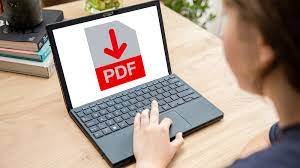Last Updated on May 5, 2024 by SPOTKEYS
Introduction
Looking for a free alternative to Adobe Acrobat? Check out this blog post to discover PDFelement and Foxit Reader, two popular options for viewing, editing, and creating PDF files. Learn about their features, functionality, and how they compare to Adobe Acrobat. Find out if Microsoft Word can be used as a PDF editor and get recommendations for the best PDF editors available. Explore the possibilities of working with PDF documents without investing in expensive software.
In today’s digital age, the need for efficient and cost-effective document management solutions has never been more pronounced. Adobe PDF is undeniably a popular choice, but the quest for free alternatives is a common pursuit. This article delves into the realm of Adobe PDF alternatives, focusing specifically on free options that offer seamless document management capabilities. From feature-rich platforms to user-friendly interfaces, we’ll explore the top contenders in the realm of free PDF solutions to empower your document management endeavors without breaking the bank.
When it comes to working with PDF files, Adobe Acrobat has long been the go-to software for many users. However, not everyone may be willing to invest in the full version of Acrobat or pay for a subscription. In this article, we will explore some free and affordable alternatives to Adobe Acrobat that can meet your PDF editing and viewing needs.
A) Is there a free alternative to Adobe Acrobat?
Yes, there are several free alternatives to Adobe Acrobat that offer similar functionality for viewing, editing, and creating PDF files. These alternatives provide a cost-effective solution for individuals and businesses looking to work with PDF documents without investing in the expensive Adobe Acrobat software.
One popular free alternative is PDFelement. It is a powerful PDF editor that allows you to create, edit, convert, and annotate PDF files. With its user-friendly interface and comprehensive features, PDFelement is an excellent choice for both beginners and advanced users.
Another notable free or paid alternative is Foxit Reader. It offers a range of features including PDF viewing, annotation, and form filling. While it may not have all the advanced editing capabilities of Adobe Acrobat, Foxit Reader is a reliable option for basic PDF tasks.
1. How can I get Adobe Pro for free?
Obtaining Adobe Acrobat Pro for free is not possible legally. Adobe offers a free trial period for their software, allowing users to test its features and functionality. However, after the trial period ends, you will need to purchase a license to continue using Adobe Acrobat Pro.
If you are looking for a free alternative to Adobe Acrobat Pro, you can consider using PDFescape or Pro PDF Editor. It is a web-based PDF editor that offers a range of features including form filling, annotation, and basic editing. While PDFescape may not have all the advanced features of Adobe Acrobat Pro, it provides a viable option for users who require basic PDF editing capabilities.
2. What is the best PDF editor for free?
When it comes to the best free PDF editor, PDFelement stands out as a top choice. It offers a comprehensive set of features including PDF creation, editing, conversion, and annotation. With its intuitive interface and powerful tools, PDFelement provides a seamless user experience for both personal and professional use.
Another highly regarded free PDF editor is Foxit Reader. It offers a range of features such as PDF viewing, annotation, and form filling. While it may not have all the advanced editing capabilities of Adobe Acrobat, Foxit Reader is a reliable choice for basic PDF tasks.
3. Is Foxit better than Adobe?
Whether Foxit is better than Adobe Acrobat depends on your specific needs and preferences. Foxit Reader is known for its lightweight design and fast performance, making it a popular choice for users who require quick and efficient PDF viewing and basic editing capabilities.
On the other hand, Adobe Acrobat offers a more comprehensive set of features, including advanced editing tools, PDF creation, and document management. If you require advanced PDF editing capabilities or work extensively with PDF documents, Adobe Acrobat may be the better choice for you.
4. Does Microsoft have a PDF editor?
Yes, Microsoft does have a PDF editor called Microsoft Word. While Word is primarily a word processing software, it also allows you to open, view, and edit PDF files. You can make changes to the text, formatting, and images within the PDF document using the familiar Word interface.
However, it’s important to note that the PDF editing capabilities in Microsoft Word are more limited compared to dedicated PDF editors like Adobe Acrobat or PDFelement. If you require advanced PDF editing features or frequently work with PDF documents, it is recommended to use a dedicated PDF editor for a more comprehensive set of tools.
B) What is the best replacement for Adobe?
When it comes to finding a replacement for Adobe, there are several options available that offer similar functionality and features. One of the top alternatives is the PDF editor alternative. This software provides a user-friendly interface and a wide range of tools for editing and manipulating PDF documents. With its intuitive design and comprehensive feature set, it is a popular choice among users looking for an alternative to Adobe.
1. Who is Adobe’s main competitor?
Adobe’s main competitor in the market is Best Acrobat alternative. This software offers similar capabilities to Adobe Acrobat, including PDF creation, editing, and conversion. With its user-friendly interface and comprehensive set of features, it provides a viable alternative for those looking to move away from Adobe.
2. Who are Adobe’s biggest competitors?
Adobe faces competition from several major players in the industry. Some of Adobe’s biggest competitors include the free PDF viewer alternative, Online PDF editor substitute, and Top PDF reader alternative. These alternatives offer similar functionality and features, providing users with options beyond Adobe’s offerings.
3. Is Adobe still worth it?
While Adobe has long been a leader in the industry, it is important to consider whether it is still worth it for your specific needs. Adobe’s software, such as Acrobat DC, offers a comprehensive set of features and capabilities, but it may come at a higher price point. However, with the availability of alternative options that offer similar functionality and often at a more affordable price, it is worth exploring these alternatives to determine if they better suit your requirements.
4. Is there a better alternative to PDF?
When it comes to PDF editing and management, there are several alternatives to consider that offer similar or even enhanced functionality compared to Adobe’s PDF software. One such alternative is PDF editing software alternative. This software provides a range of tools for editing, converting, and annotating PDF documents, making it a suitable replacement for Adobe’s offerings.
5. What is Adobe called now?
Adobe is still known as Adobe. While the company has expanded its product offerings and rebranded certain software, such as Acrobat DC, the overall company name remains the same. Adobe continues to be a prominent player in the industry, providing a range of software solutions for creative professionals and businesses alike.
C) Is there a free version of Acrobat?
Yes, Adobe does offer a free version of Acrobat called Adobe Acrobat Reader DC. This software allows you to view, print, and comment on PDF documents. While it provides basic functionality for reading and annotating PDFs, it does not offer advanced editing features that are available in the paid versions.
1. How do I get Acrobat Pro for free?
Getting Adobe Acrobat Pro for free can be a bit tricky, as it is a premium software that typically requires a subscription or purchase. However, Adobe does offer a free trial period for Acrobat Pro, which allows you to explore its full range of features for a limited time. You can visit Adobe’s website and sign up for the trial to experience the advanced editing capabilities of Acrobat Pro.
2. What is the best free PDF editor?
While Adobe Acrobat Reader DC is a popular choice for viewing and basic annotation of PDF files, there are several other free PDF editors available that offer more advanced editing features. One such alternative is the Alternative PDF Editor. It provides a user-friendly interface and a wide range of editing tools, including the ability to add, delete, and modify text, images, and pages within a PDF document. It also supports features like form filling, digital signatures, and OCR (Optical Character Recognition) software alternatives.
3. What is the cheapest version of Adobe Acrobat?
If you are looking for a more affordable option within the Adobe Acrobat family, you may consider Adobe Acrobat Standard DC. It offers many of the essential features found in Acrobat Pro but at a lower cost. With Adobe Acrobat Standard DC, you can create, edit, and sign PDF documents, as well as convert PDFs to other formats. It can also be used as a PDF merger alternative PDF compression alternative, PDF comparison tool alternative, and PDF splitter alternative. While it may not have all the advanced features of Acrobat Pro, it can still meet the needs of most users at a more budget-friendly price.
4. Can I just pay for Adobe Acrobat?
Yes, Adobe offers both subscription-based pricing and one-time purchase options for their Acrobat software. With a subscription, you can access the latest version of Acrobat and receive regular updates and new features as they become available. If you prefer a one-time purchase, Adobe also offers perpetual licenses for Acrobat, allowing you to use the software without an ongoing subscription. The choice between a subscription and a one-time purchase depends on your specific needs and preferences.
5. Is Acrobat free on Windows?
Adobe Acrobat Reader DC, the free version of Acrobat, is available for both Windows and Mac operating systems. It allows users to view, print, and comment on PDF documents on their Windows devices without any cost. However, the more advanced versions of Acrobat, such as Acrobat Pro and Acrobat Standard, are not available for free and require a purchase or subscription.
D) Is there a PDF viewer better than Acrobat?
Looking for a PDF viewer that outshines Acrobat? While preferences may vary, Foxit Reader and SumatraPDF are noteworthy alternatives. Their user-friendly interfaces and quick loading times make them stand out, offering a seamless experience for viewing and managing PDFs.
1. What is the world’s most trusted free PDF viewer?
SumatraPDF is widely regarded as one of the world’s most trusted free PDF viewers. Renowned for its simplicity, speed, and resource efficiency, SumatraPDF ensures a smooth PDF viewing experience without compromising on features.
2. Is Foxit Reader better than Adobe Acrobat?
For many users, Foxit Reader proves to be a worthy competitor to Adobe Acrobat. With its robust feature set, fast performance, and a user-friendly interface, Foxit Reader often provides a comparable, if not superior, experience for viewing and editing PDFs.
3. Does Office 365 have a PDF editor?
Yes, Office 365 includes built-in PDF editing capabilities. With applications like Microsoft Word and Microsoft Excel, users can easily create, edit, and save PDF files, offering a seamless integration of PDF editing within the Office 365 suite.
4. Is there a free PDF viewer?
Absolutely, several free PDF viewers are available. SumatraPDF, Foxit Reader, and Adobe Acrobat Reader are popular choices, offering essential PDF viewing features without any cost.
5. Does Microsoft have a PDF reader?
Yes, Microsoft provides a built-in PDF reader in the form of Microsoft Edge. The Edge browser offers a reliable and efficient PDF viewing experience, making it a convenient option for Windows users.
6. Which is the best PDF viewer for PC?
Determining the best PDF viewer for a PC depends on individual preferences, but Foxit Reader, SumatraPDF, and Adobe Acrobat Reader are frequently recommended for their versatility, speed, and feature-rich interfaces.
7. Does Windows 11 have a built-in PDF reader?
Yes, Windows 11 continues the tradition of including Microsoft Edge as the default browser, which comes with a built-in PDF reader. Users can seamlessly view and interact with PDF files directly within the Edge browser.
8. Is Foxit a free PDF editor?
While Foxit offers a free version of its PDF reader, Foxit Reader, for advanced editing capabilities, Foxit PhantomPDF is a paid solution. It provides comprehensive PDF editing features, making it a suitable choice for users requiring more advanced editing functionalities.
9. Is Adobe Acrobat still useful?
Absolutely, Adobe Acrobat remains a powerful and widely used PDF solution. Its comprehensive features, including advanced editing, document security, and collaboration tools, make it indispensable for professionals and businesses dealing with complex PDF workflows.
10. What is the difference between Adobe and Acrobat?
Adobe is the company that produces a wide range of software, including the Acrobat family. Adobe Acrobat specifically refers to a set of applications for creating, editing, and managing PDF documents. So, while Adobe is the overarching brand, Acrobat is the specific software suite designed for PDF-related tasks.
11. Does Google have a PDF editor?
Yes, Google provides a free and collaborative PDF editing solution through Google Docs. Users can upload PDFs to Google Drive and open them in Google Docs for basic editing, making it a convenient option for users in need of simple PDF modifications.
12. Does Google have a PDF reader?
Google Chrome, as a web browser, includes a built-in PDF viewer. Users can open and view PDF files directly within the Chrome browser without the need for additional plugins or software.
Conclusion
Several free alternatives to Adobe Acrobat offer similar functionality for viewing, editing, and creating PDF files. PDFelement and Foxit Reader are popular choices for their comprehensive features and user-friendly interfaces. While Microsoft Word does have PDF editing capabilities, dedicated PDF editors like Adobe Acrobat or PDFelement provide a more robust set of tools for advanced PDF editing tasks.
While Adobe remains a popular choice for many users, there are several alternatives available that offer similar functionality and often at a more affordable price. Whether you are looking for a replacement for Adobe’s PDF editing software or exploring competitors in the market, it is worth considering these alternatives to find the best fit for your specific needs.
Adobe Acrobat is a widely used PDF editing software, there are free and affordable alternatives available that can fulfill your PDF editing and viewing needs. Whether you choose to explore free PDF editors or opt for a more cost-effective version of Adobe Acrobat, there are plenty of options to suit your requirements and budget.