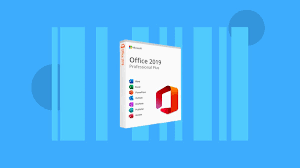Last Updated on February 10, 2024 by SPOTKEYS
Introduction
Microsoft Office 2019 for Mac is a powerful suite of productivity tools designed specifically for Mac users. With its comprehensive set of applications, including Word, Excel, PowerPoint, Outlook, and OneNote, it offers a range of features and functionalities to enhance your productivity and streamline your work processes.
Are you a Mac user looking for the latest version of Microsoft Office? Look no further! In this article, we will guide you through the process of downloading, installing, and activating Microsoft Office 2019 for Mac. We will also address common questions about Office for Mac, including the difference between the 2019 and 2020 versions.
A) Can I still download Office 2019 for Mac?
Yes, you can still download Office 2019 for Mac. Microsoft continues to provide support and updates for this version, making it a reliable choice for Mac users. Whether you are a student, a professional, or a small business owner, Office 2019 for Mac offers a wide range of productivity tools to meet your needs.
1. How to install MS Office 2019 on Mac for free?
While Microsoft Office is not available for free, you can opt for a trial version or subscribe to Microsoft 365, which includes the latest Office suite. However, if you are specifically looking for Office 2019 for Mac and want to install it for free, you may consider exploring alternative options such as open-source office suites or online productivity tools. These options may not have the exact features and compatible with it, but they can still provide essential tools for word processing, spreadsheet management, and presentation creation.
2. How do I download Office 2019 for Mac and install?
To download and install Office 2019 for Mac, follow these steps:
- Go to the official Microsoft website or authorized resellers to purchase the Office 2019 for Mac package.
- Once you have purchased the software, you will receive a product key.
- Sign in to your Microsoft account or create a new one if you don’t have an account already.
- Enter the product key when prompted during the installation process.
- Follow the on-screen instructions to complete the installation.
3. Is Microsoft Office 2019 a one-time purchase?
Yes, Microsoft Office 2019 is a one-time purchase. Unlike the subscription-based Microsoft 365, which requires a monthly or annual fee, it allows you to make a one-time payment and enjoy the software without any recurring costs. This makes it an attractive option for individuals and small businesses who prefer a one-time investment.
4. How do I activate Office 2019 on my Mac?
To activate Office 2019 on your Mac, follow these steps:
- Open any Office application such as Word, Excel, or PowerPoint.
- Click on “Activate” or “Sign In” in the prompt that appears.
- Enter your Microsoft account credentials or create a new account if you don’t have one.
- Follow the on-screen instructions to complete the activation process.
- Once activated, you can start using all the features and functionalities of Office 2019 on your Mac.
5. Does Mac come with free Microsoft Office?
No, Mac does not come with free Microsoft Office pre-installed. However, Mac users can access a free version of Microsoft Office online through their web browser. This version, known as Office Online, provides limited functionality compared to the full desktop version but can still be useful for basic document editing and collaboration.
6. How do I download Office 2019 Home and Business?
To download Office 2019 Home and Business for Mac, follow these steps:
- Visit the official Microsoft website or authorized resellers to purchase the Office 2019 Home and Business package.
- Once you have purchased the software, you will receive a product key.
- Sign in to your Microsoft account or create a new one if needed.
- Enter the product key when prompted during the installation process.
- Follow the on-screen instructions to complete the installation.
7. What version is Office 2019 for Mac?
Office 2019 for Mac is the latest standalone version and is specifically designed for Mac users. It includes popular applications such as Word, Excel, PowerPoint, and Outlook, providing a comprehensive suite of productivity tools tailored to the Mac platform.
8. How do I install Office 2019 on my Mac M1?
To install Office 2019 on your Mac M1, follow these steps:
- Visit the official Microsoft website or authorized resellers to purchase the Office 2019 for Mac package.
- Once you have purchased the software, download the installer from the Microsoft website.
- Open the installer and follow the on-screen instructions.
- When prompted, enter your product key to activate it.
- Once the installation is complete, you can start using Office 2019 on your Mac M1.
9. How do I get Office 2019 back?
If you have previously purchased and installed Office 2019 but need to reinstall it, you can retrieve your product key and download the installation files from your Microsoft account. Simply sign in to your account, navigate to your purchase history, and locate it. From there, you can access the necessary files and reinstall Office 2019 on your Mac.
10. Is my Mac too old for Microsoft Office?
The compatibility of Microsoft Office depends on the version of macOS installed on your Mac. As of now, Office 2019 for Mac is compatible with macOS 10.13 and later versions. If your Mac meets the minimum system requirements for the specific version you want to install, you should be able to use it without any issues.
11. What is the difference between Office for Mac 2019 and 2020?
As of now, Microsoft has not released a version of Microsoft Office specifically labeled as “Microsoft Office for Mac 2020.” The most recent standalone version for Mac is Microsoft Office 2019, which includes applications such as Word, Excel, PowerPoint, and others.
It’s worth noting that Microsoft has transitioned towards a subscription-based model with Microsoft 365, offering continuous updates and new features. If there have been any significant updates or releases since 2019, they would likely be integrated into the Microsoft 365 subscription rather than a standalone 2020 version. For the most current features and updates, subscribing to Microsoft 365 may be the best option.
B) Is Microsoft Office Home and Business 2019 still supported?
Yes, Microsoft Office Home and Business 2019 for Mac is still supported. Microsoft provides regular updates and security patches to ensure the software remains compatible with the latest macOS versions and to address any potential issues or vulnerabilities. It is important to keep your Office suite up to date to benefit from the latest features and improvements.
1. How long will Office 2019 for Mac be supported?
Microsoft typically provides mainstream support for its Office suites for a period of five years from the date of release. However, extended support, which includes security updates, is available for an additional two years. Therefore, it will be supported until at least 2025, ensuring that you can continue to use the software with confidence.
2. Can I download MS Office 2019 for free?
Microsoft Office 2019 for Mac is not available for free. It is a commercial product that requires a valid license to use. However, Microsoft does offer a trial version of Office 365, which includes the latest version of Office for Mac, allowing you to try out the software before making a purchase decision. Additionally, some organizations and educational institutions may provide access to it as part of their subscription or licensing agreements.
3. Is Microsoft Office 2023 coming out?
As of the time of writing, Microsoft has not officially announced the release of Office 2023 for Mac. However, Microsoft typically releases new versions of its Office suite every few years, so it is likely that a new version will be released in the future. It is recommended to stay updated with Microsoft’s official announcements for the latest information on upcoming releases.
4. How to install Microsoft Office 2023 for free?
Since Office 2023 for Mac has not been released yet, it is not possible to install it for free at this time. As mentioned earlier, Microsoft Office is a commercial product that requires a valid license for installation and use. However, when the new version is released, Microsoft may offer trial versions or promotional offers that allow users to try the software before purchasing.
5. What is the latest version of MS Office in 2023?
As of 2023, the latest version of Microsoft Office for Mac is Office 2019. This version includes all the essential applications such as Word, Excel, PowerPoint, Outlook, and OneNote, with updated features and improved performance. It is important to note that the latest version may vary depending on the release schedule of Microsoft’s Office suite.
6. What is the best version of Microsoft Office?
The best version of Microsoft Office for Mac depends on your specific needs and requirements. Office 2019 for Mac is a popular choice for many users as it offers a comprehensive set of features and compatibility with the latest macOS versions. However, some users may prefer the subscription-based Office 365, which provides access to the latest versions of its applications along with additional cloud-based services and regular updates. It is recommended to evaluate your needs and consider factors such as pricing, feature set, and support options before choosing the best version for your Mac.
Office 2019 for Mac is a robust productivity suite that offers a range of applications and features to enhance your work efficiency. It is still supported and receives regular updates to ensure compatibility and security. While it is not available for free, trial versions and promotional offers may be available for evaluation purposes. Stay updated with Microsoft’s official announcements for information on upcoming releases and choose the version of Microsoft Office that best suits your needs and preferences.
C) Is Office 2019 no longer available?
Microsoft Office 2019 for Mac is still available for purchase and use. It is a standalone version of the popular Microsoft Office suite specifically designed for Mac users. With it, Mac users can enjoy a range of productivity tools and features tailored to their needs.
1. How much does Office 2019 cost?
The cost of Office 2019 for Mac varies depending on the edition you choose. The Office for Mac Home and Business edition, which includes Word, Excel, PowerPoint, and Outlook, is priced at $249.99. This edition is ideal for small businesses or individuals who need the essential productivity tools for their Mac.
2. How long is Microsoft Office 2019 good for?
Microsoft Office 2019 for Mac is a perpetual license, which means you can use it indefinitely. Unlike subscription-based versions like Office 365, Office 2019 does not require ongoing payments. Once you purchase it, you can continue using it as long as it meets your needs.
3. What is the major difference between Office 2019 and 2021?
The major difference between Office 2019 and 2021 is the release year and the included features. Office 2019 was released in September 2018 and comes with a specific set of productivity tools and features. On the other hand, Office 2021 is the latest version, released in October 2021, and includes updated features and improvements over its predecessor.
4. What is the difference between Office and Office 2019?
Office refers to the broader suite of Microsoft productivity tools that includes various versions and editions. Office 2019, specifically, is a standalone version of the Office suite designed for Mac users. It includes applications like Word, Excel, PowerPoint, and Outlook, providing users with comprehensive document creation, spreadsheet, presentation, and email management capabilities.
5. Is Office 2019 better than 365?
Whether Office 2019 or Office 365 is better depends on your specific needs and preferences. Office 2019 is a one-time purchase that provides access to the suite of applications without ongoing subscription fees. It is ideal for users who prefer a fixed cost and do not require regular updates or cloud-based features.
On the other hand, Office 365 is a subscription-based service that offers the latest versions of the Office applications, along with additional features like cloud storage, collaboration tools, and regular updates. It is suitable for users who prefer the flexibility of paying a monthly or annual fee and accessing the latest features and updates.
6. Can I buy Office 2019 for 2 computers?
Yes, you can purchase Office 2019 for Mac and install it on up to two computers. This allows you to use it on multiple Mac devices, making it convenient for individuals or small businesses with multiple Mac computers. By purchasing a single license of Office 2019, you can enjoy the productivity tools and features on both of your Mac devices without the need for additional licenses.
Office 2019 for Mac is a powerful and versatile productivity suite designed specifically for Mac users. With its range of applications like Word, Excel, PowerPoint, and Outlook, it provides all the necessary tools for document creation, spreadsheet management, presentation development, and email and calendar management. Whether you choose Office 2019 or explore other versions like Office 365, it’s important to consider your specific requirements and preferences to make the right choice for your Mac-based business or personal needs.
D) How do I download Office Home and Business on my Mac?
To download Office Home and Business on your Mac, you can visit the official Microsoft website or authorized resellers. Simply select the Office for Mac Home and Business edition, make the purchase, and follow the instructions to download and install the software on your Mac. It’s a straightforward process that allows you to get started with the Microsoft Office suite quickly and efficiently.
1. Can I buy Microsoft Office without a subscription?
Yes, you can purchase a standalone version of Microsoft Office without a subscription. Microsoft offers one-time purchase versions for both Windows and Mac. These versions usually include popular applications such as Word, Excel, PowerPoint, and others with a one-time payment. Keep in mind that once purchased, you won’t receive feature updates, so you’d need to buy a new version to access the latest features.
2. Can you buy Microsoft Office outright for Mac?
Yes. This means that you can buy the suite outright and own it for as long as you want, without any ongoing fees. It’s a cost-effective option for individuals and businesses who prefer a one-time purchase rather than a subscription-based model. Microsoft Office for Mac offers a range of editions to cater to different user needs. One popular edition is Microsoft Office Home and Business for Mac.
This edition includes essential productivity tools such as Word, Excel, PowerPoint, Outlook, and OneNote. It’s a comprehensive package that provides everything you need to create, collaborate, and communicate effectively on your Mac. With Microsoft Office 2019 for Mac, you can enjoy all the benefits of a powerful office suite designed specifically for Mac users. The software is optimized for macOS, ensuring seamless integration and performance. Whether you’re creating documents, crunching numbers, designing presentations, or managing your emails and calendar, Microsoft Office for Mac offers a user-friendly experience with advanced features.
For small businesses on the Mac platform, having a reliable office suite is crucial. Microsoft Office Home and Business for Mac provide the necessary tools to streamline your workflow, enhance productivity, and collaborate effectively. From document creation to spreadsheet analysis, and presentation design to email and calendar management, Microsoft Office for Mac is a comprehensive solution for Mac-based businesses.
3. Is Microsoft Office a one-time purchase?
It’s important to note that Microsoft Office 2019 for Mac is a one-time purchase. Once you buy the software, you own it for life. There’s no need to pay for it every year or worry about ongoing subscription fees. This makes it a cost-effective choice for individuals and businesses who want to have the Microsoft Office suite without any long-term financial commitments.
4. Do I have to pay for Microsoft Office every year?
The answer is no. With Microsoft Office 2019 for Mac, you can make a one-time purchase and enjoy the suite’s features without any recurring subscription fees. This is great news for individuals and small businesses who want to have the latest Microsoft Office suite without the hassle of annual payments.
Conclusion
Office 2019 for Mac is a powerful and reliable office suite that offers a one-time purchase option for Mac users. With editions like Office Home and Business for Mac, you can enjoy advanced features and seamless integration with macOS. Say goodbye to annual subscription fees and embrace a cost-effective solution for your Mac productivity needs. Get your copy of Microsoft Office 2019 for Mac today and unlock the full potential of your Mac.